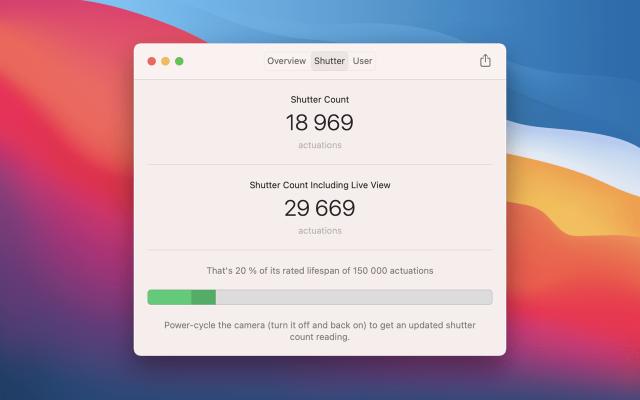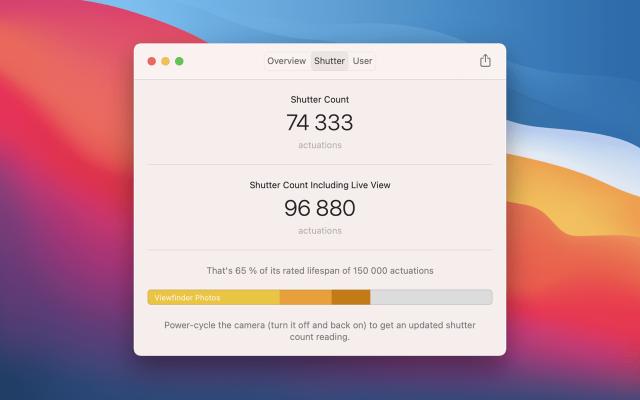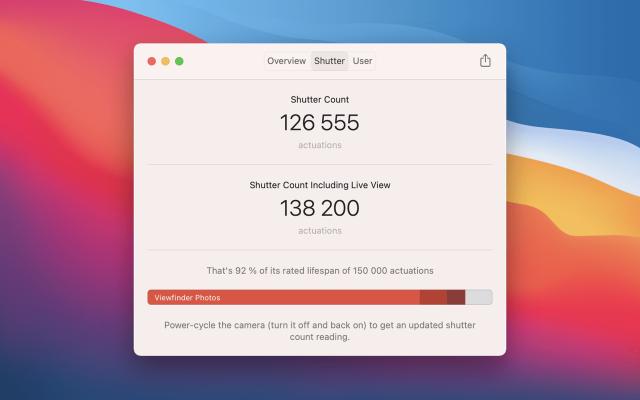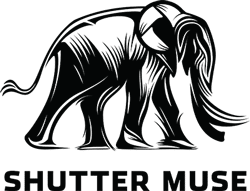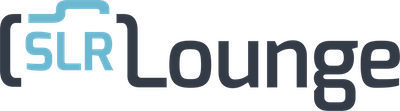🏳 Modelli Internazionali
EOS 1D Mark IV, 1D X, 1D X Mark II, 1D X Mark III, 1D C, 5DS, 5Ds, 5DS R, 5Ds R, 5D Mark II, 5D Mark III, 5D Mark IV, 6D, 6D Mark II, 7D, 7D Mark II, 40D, 50D, 50D RETINA, 60D, 60D RETINA, 60Da, 70D, 77D, 80D, 80D RETINA, 90D, 100D, 200D, 200D II, 250D, 450D, 500D, 550D, 600D, 650D, 700D, 750D, 760D, 770D, 800D, 850D, 1000D, 1100D, 1200D, 1300D, 1500D, 2000D, 3000D, 4000D, 8000D, 9000D, R, Ra, RP, R3, R5, R5 C, R6, R6 Mark II, R7, R8, R10, R50, R100, M6 Mark II, M50, M50 Mark II, M200, Hi; PowerShot G5 X Mark II, PowerShot G7 X Mark III, PowerShot SX70 HS, PowerShot SX740 HS;
🇺🇸 Modelli Americani
EOS Rebel SL1, SL2, SL3, XS, XSi, T1i, T2i, T3, T3i, T4i, T5, T5i, T6, T6i, T6s, T7, T7i, T8i, T100;
🇯🇵 Modelli Giapponesi
EOS Kiss X2, X3, X4, X5, X6i, X7, X7i, X8i, X9, X9i, X10, X10i, F, X50, X70, X80, X90, M, M2;